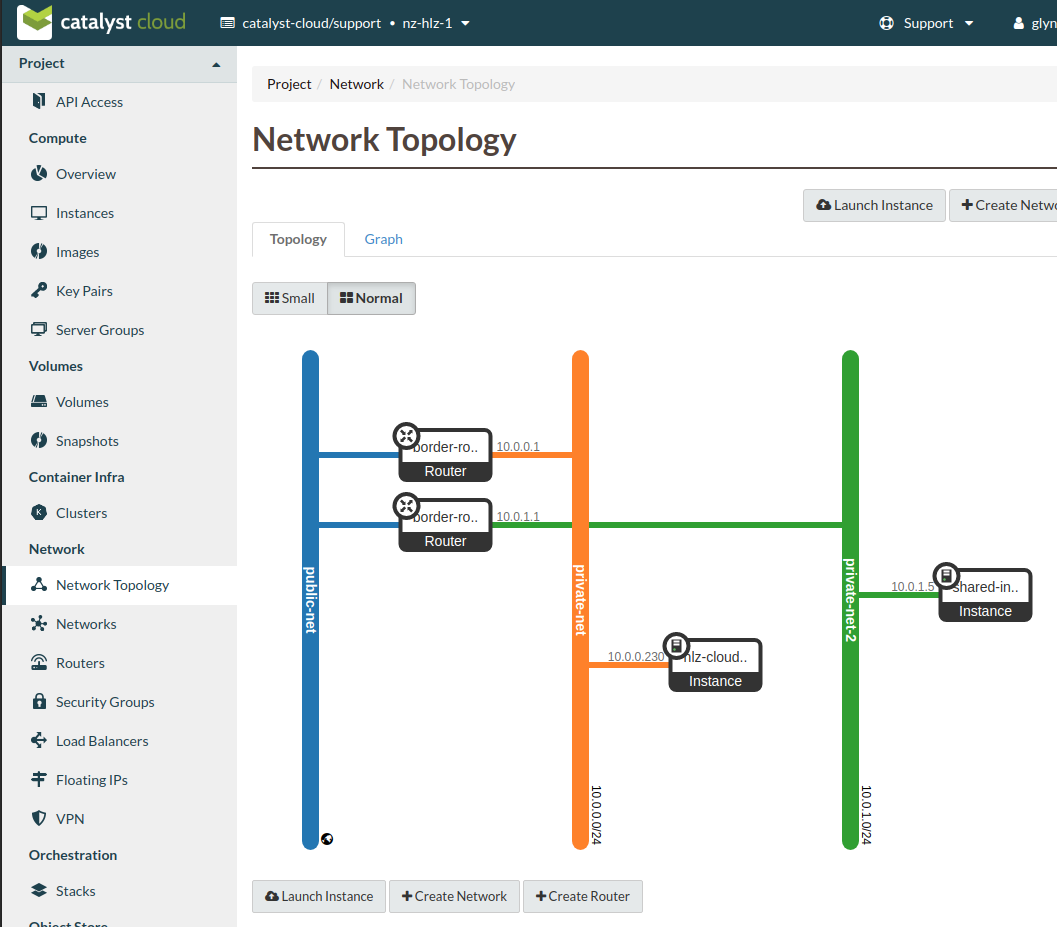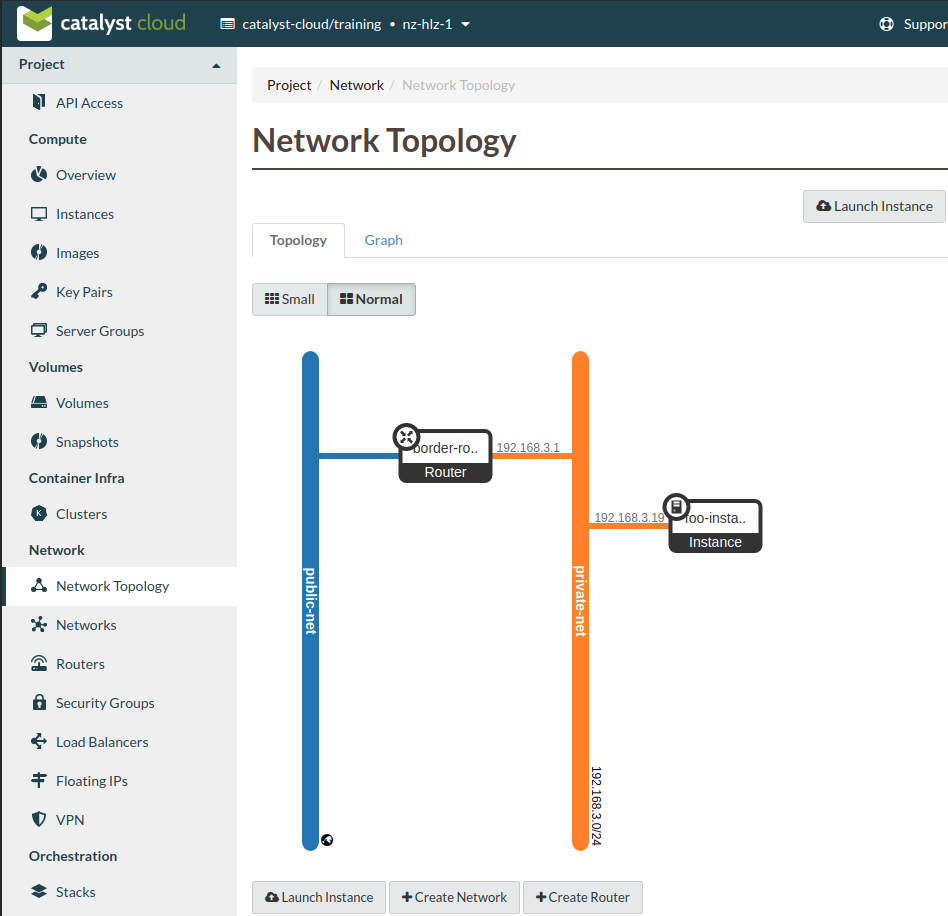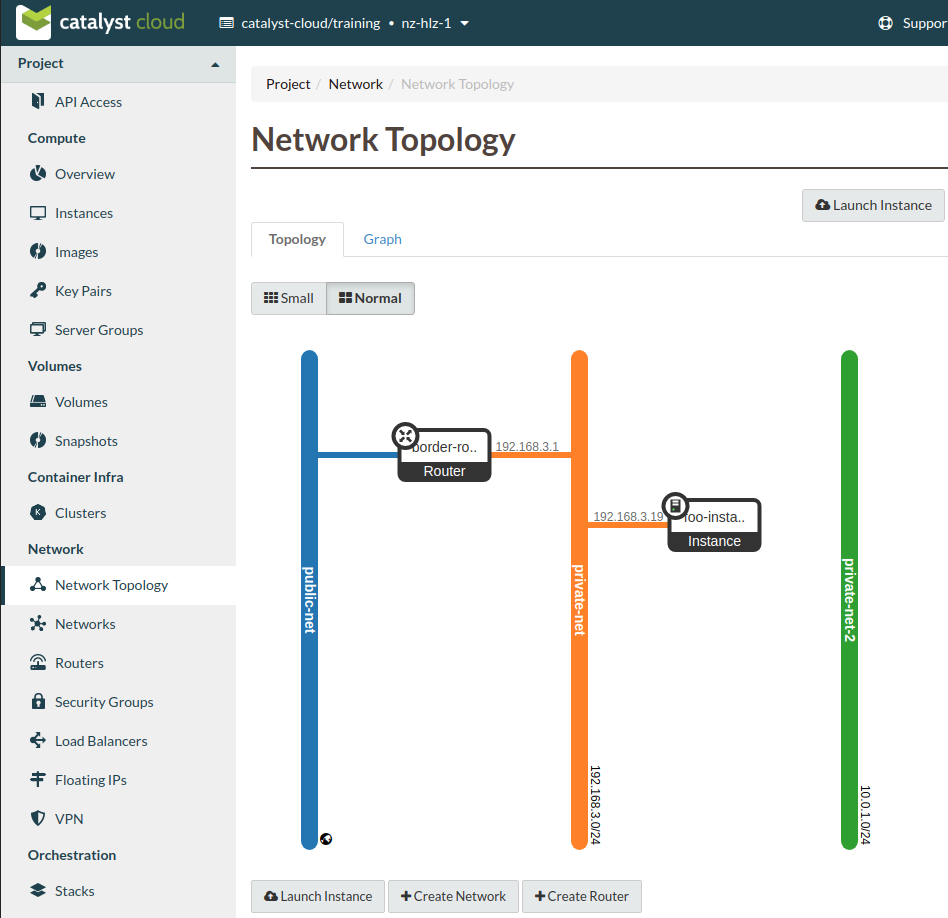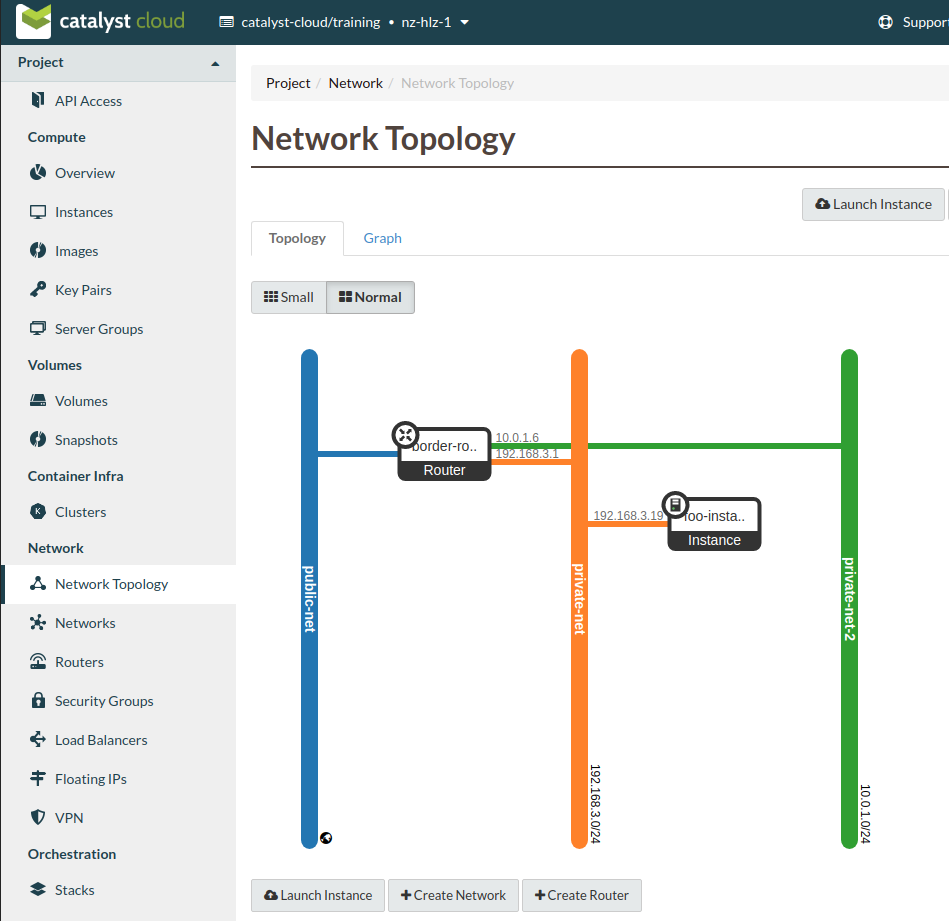For this example we will be using the following two projects within the
nz-hlz-1 (Hamilton) region. As the dashboard does not currently support the
creation of RBAC policies the majority of this example will require the use
of the command line tools.
Creating the RBAC policy
As a user authenticated in the catalyst-cloud/training project:
Retrieve the UUID of the project.
$ openstack config show -c auth.project_id -f value -c auth.project_name -f value -f yaml
auth.project_id: 83100bf293c94607xxxxxxa959ac0218
auth.project_name: catalyst-cloud/training
Confirm what internal networks are currently available.
$ openstack network list --internal
+--------------------------------------+---------------------+--------------------------------------+
| ID | Name | Subnets |
+--------------------------------------+---------------------+--------------------------------------+
| f94e78e1-690e-4fad-81f7-xxxxxxxxxxxx | private-net | 5ea2199a-1a1e-40c5-a4cd-xxxxxxxxxxxx |
+--------------------------------------+---------------------+--------------------------------------+
We can confirm this using the Network Topology view from the dashboard.
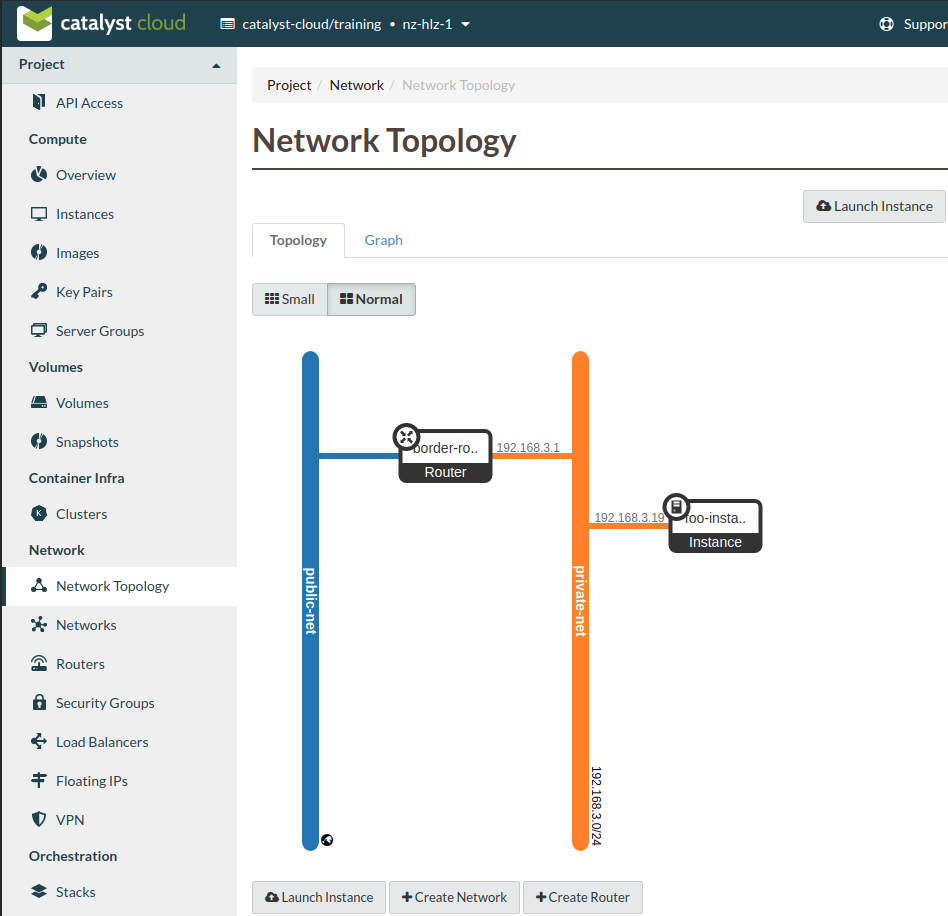
As a user authenticated in the catalyst-cloud/support project:
Retrieve the UUID of the network to be shared, in this case private-net-2.
$ openstack network show private-net-2 -c name -f value -c id -f value -f yaml
id: b6b93acd-3511-4a35-b37e-xxxxxxxxxxxx
name: private-net-2
Create the network RBAC policy using access_as_shared for the policy
action.
$ openstack network rbac create --target-project 83100bf293c94607xxxxxxa959ac0218 \
--action access_as_shared --type network b6b93acd-3511-4a35-b37e-xxxxxxxxxxxx
+-------------------+--------------------------------------+
| Field | Value |
+-------------------+--------------------------------------+
| action | access_as_shared |
| id | 52cc1d1b-12e8-4d25-ab75-xxxxxxxxxxxx |
| name | None |
| object_id | b6b93acd-3511-4a35-b37e-xxxxxxxxxxxx |
| object_type | network |
| project_id | eac679e489614xxxxxxce29d755fe289 |
| target_project_id | 83100bf293c94607xxxxxxa959ac0218 |
+-------------------+--------------------------------------+
$ openstack network rbac list
+--------------------------------------+-------------+--------------------------------------+
| ID | Object Type | Object ID |
+--------------------------------------+-------------+--------------------------------------+
| 52cc1d1b-12e8-4d25-ab75-xxxxxxxxxxxx | network | b6b93acd-3511-4a35-b37e-xxxxxxxxxxxx |
+--------------------------------------+-------------+--------------------------------------+
As a user authenticated in the catalyst-cloud/training project:
Now that the RBAC policy has been applied we should be able to view the shared
network in the recieving project, either from the CLI, like this:
$ openstack network list --internal
+--------------------------------------+---------------+--------------------------------------+
| ID | Name | Subnets |
+--------------------------------------+---------------+--------------------------------------+
| b6b93acd-3511-4a35-b37e-xxxxxxxxxxxx | private-net-2 | 6cc1e626-4bc6-4436-8e72-xxxxxxxxxxxx |
| f94e78e1-690e-4fad-81f7-xxxxxxxxxxxx | private-net | 5ea2199a-1a1e-40c5-a4cd-xxxxxxxxxxxx |
+--------------------------------------+---------------+--------------------------------------+
or from the dashboard’s topology view.
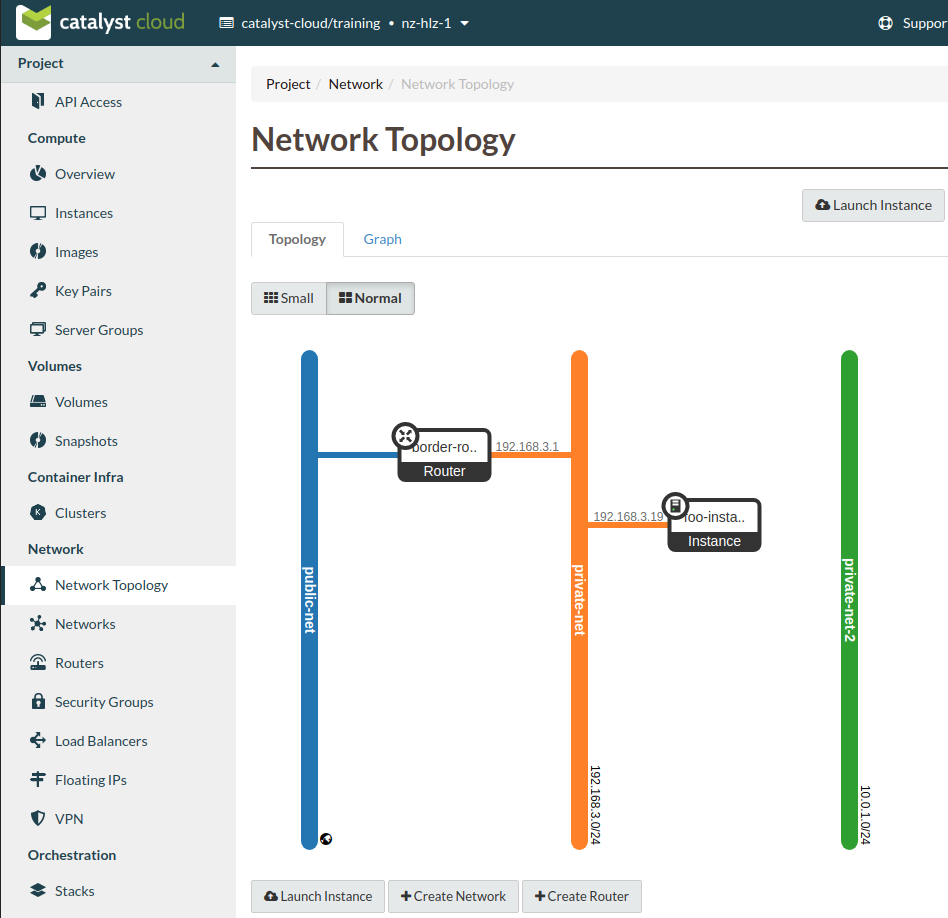
Now we need to create a port on the shared network. We can also give it a name
to make working with it easier. In this example we will use
shared-network-port.
Take note of the fixed-ip value in the subsequent output as this value will
be needed to set up a static route.
$ openstack port create --network private-net-2 shared-network-port
+-------------------------+---------------------------------------------------------------------------------------+
| Field | Value |
+-------------------------+---------------------------------------------------------------------------------------+
| admin_state_up | UP |
| allowed_address_pairs | |
| binding_host_id | None |
| binding_profile | None |
| binding_vif_details | None |
| binding_vif_type | None |
| binding_vnic_type | normal |
| created_at | None |
| data_plane_status | None |
| description | None |
| device_id | |
| device_owner | |
| dns_assignment | fqdn='host-10-0-1-6.openstacklocal.', hostname='host-10-0-1-6', ip_address='10.0.1.6' |
| dns_domain | None |
| dns_name | |
| extra_dhcp_opts | None |
| fixed_ips | ip_address='10.0.1.6', subnet_id='6cc1e626-4bc6-4436-8e72-xxxxxxxxxxxx' |
| id | 6c0f0344-be2d-4996-9d86-xxxxxxxxxxxx |
| ip_allocation | None |
| mac_address | fa:16:3e:63:6e:3d |
| name | shared-network-port |
| network_id | b6b93acd-3511-4a35-b37e-xxxxxxxxxxxx |
| numa_affinity_policy | None |
| port_security_enabled | False |
| project_id | 83100bf293c94607xxxxxxa959ac0218 |
| propagate_uplink_status | None |
| qos_network_policy_id | None |
| qos_policy_id | None |
| resource_request | None |
| revision_number | None |
| security_group_ids | fcf4a5f1-a37c-4c25-9c54-xxxxxxxxxxxx |
| status | DOWN |
| tags | |
| trunk_details | None |
| updated_at | None |
+-------------------------+---------------------------------------------------------------------------------------+
We then add this port to the router in the receiving network, like so.
$ openstack router add port border-router shared-network-port
To confirm that we have our port added as an interface on the router run the
following,
$ openstack router show border-router -c interfaces_info -f value -f yaml
interfaces_info:
- ip_address: 10.0.1.6
port_id: 6c0f0344-be2d-4996-9d86-xxxxxxxxxxxx
subnet_id: 6cc1e626-4bc6-4436-8e72-xxxxxxxxxxxx
- ip_address: 192.168.3.1
port_id: e468db30-2b83-4a61-ad8a-xxxxxxxxxxxx
subnet_id: 5ea2199a-1a1e-40c5-a4cd-xxxxxxxxxxxx
or confirm via the topology view.
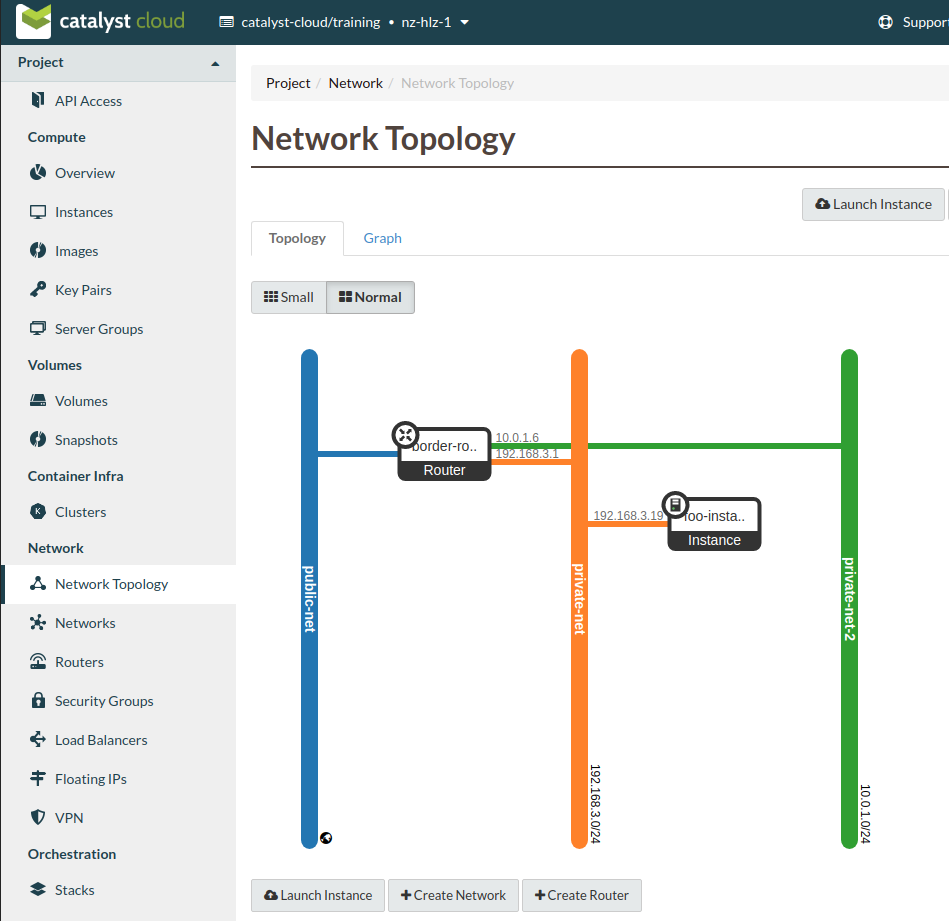
As a user authenticated in the catalyst-cloud/support project:
The final step in setting up our shared networking is applying a static route
to the sharing router.
This requires the following information:
The CIDR value of the receiving subnet, which for this example is
192.168.3.0/24
The fixed IP address for the shared-network-port we created earlier,
which for this example is 10.0.1.6
To add the the route run the following command.
$ openstack router set border-router-2 --route destination=192.168.3.0/24,gateway=10.0.1.6
Allowing access to traffic
For this example if we wished to allow SSH access from the receiving project to
the shared-instance we would need to add a security group with the
following rule and apply that to the instance.
Security group rule parameters:
protocol : TCP
port : SSH (22)
direction : ingress
CIDR : 192.168.3.0/24
Once this is in place it will be possible to SSH from a host in the receiving
project to the host on the shared network.
Note
It’s worth being aware that the instances and ports within the sharing
project will not be visible to the receiving project, so requires some
co-orindation when configuring routes. Network discovery protocols will
function within the network so hosts will be visible if they respond to ICMP or
announce their presence.
Cleanup
To remove this setup simply follow these steps.
As a user authenticated in the catalyst-cloud/training project:
Remove the network port
$ openstack router remove port border-router shared-network-port
As a user authenticated in the catalyst-cloud/support project:
Remove the RBAC policy, using it’s UUID
$ openstack network rbac delete 52cc1d1b-12e8-4d25-ab75-xxxxxxxxxxxx
Also make sure to remove any unneeded security group rules that may have been
added as part of this process.